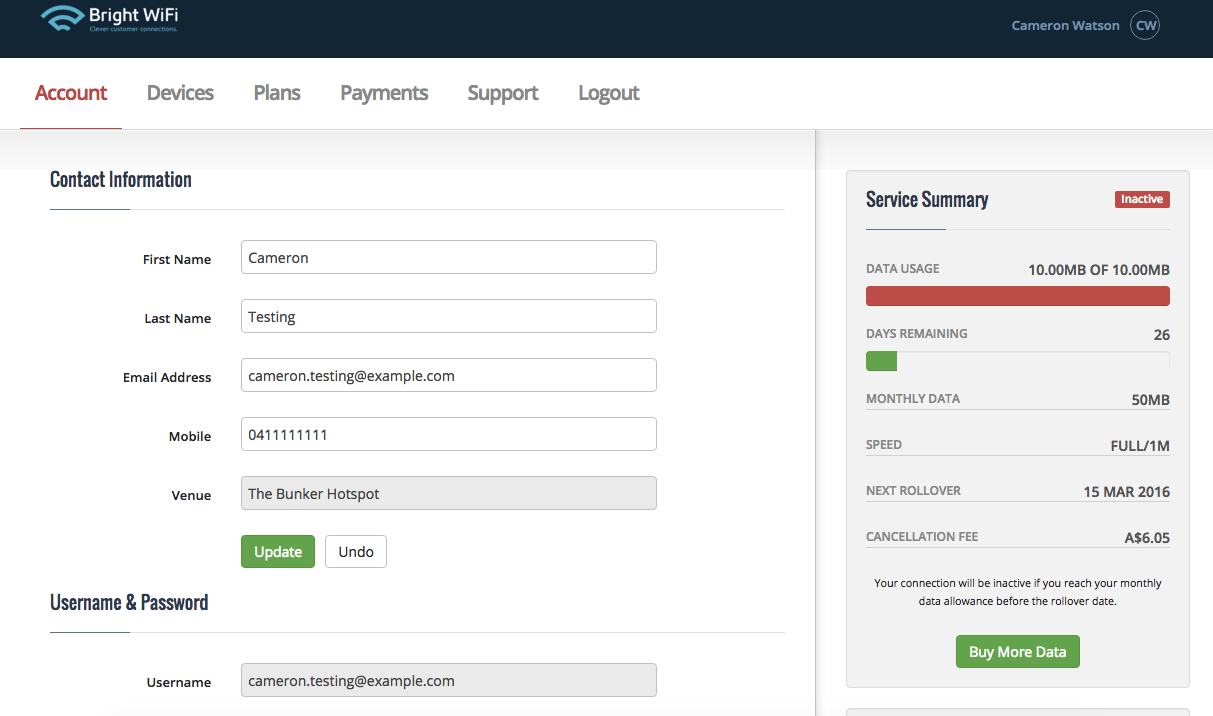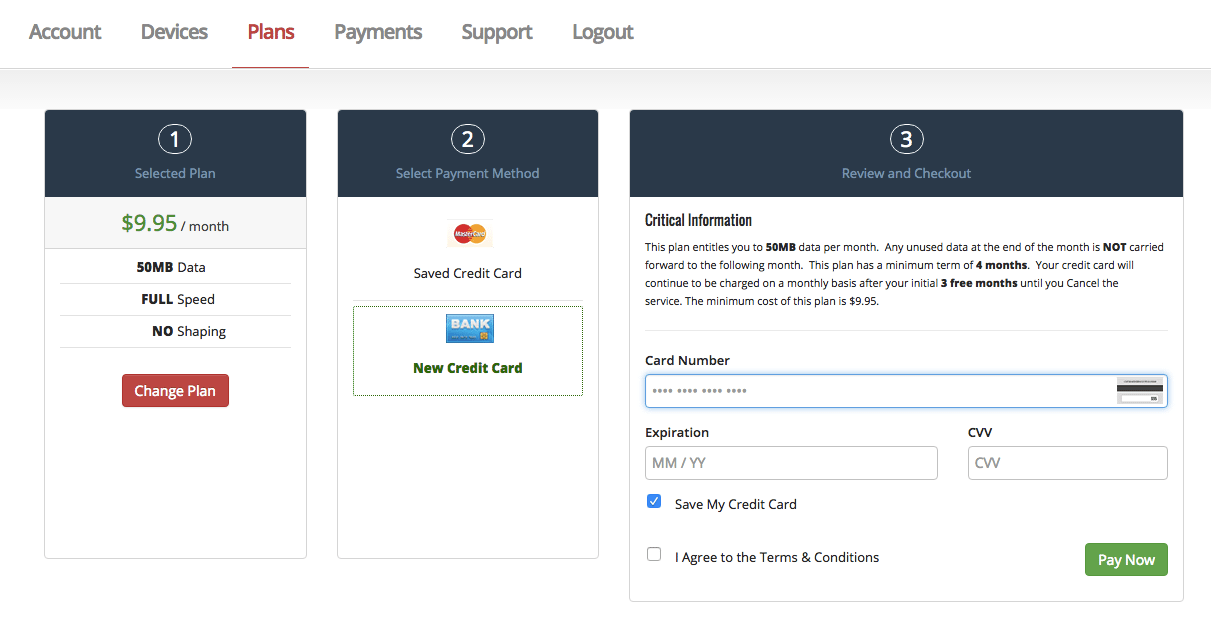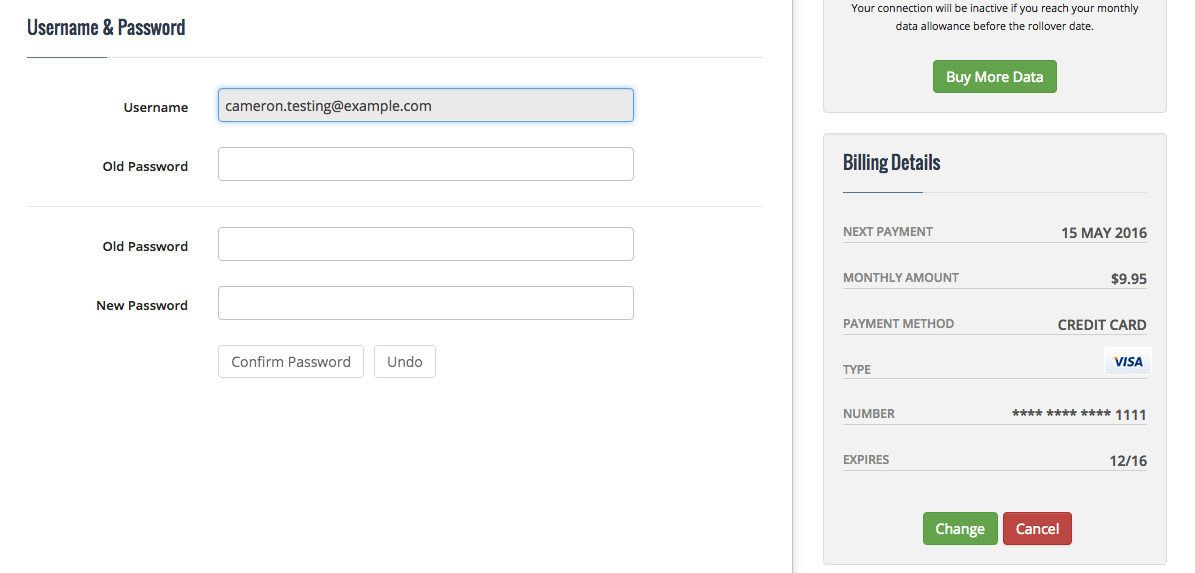To change and view your account settings start by logging into account.rocketnet.com.au or by Clicking the “Your Account” link at the top of this site.
On the plans page you can change your current subscription. Plan upgrade changes are effective immediately, downgrade changes will take effect on the next billing cycle. You can also cancel your downgrade from the main account page.
See information on the planspage on how data and price is calculated when changing plans in between billing periods.