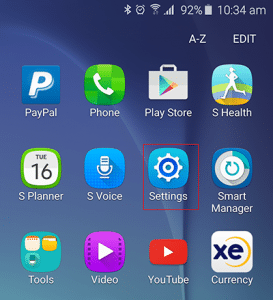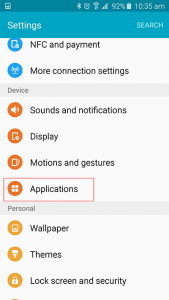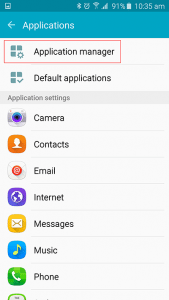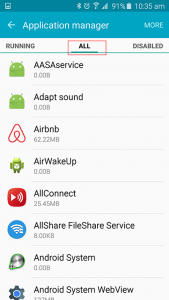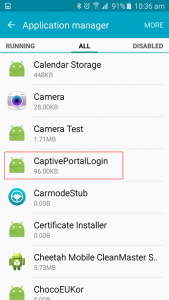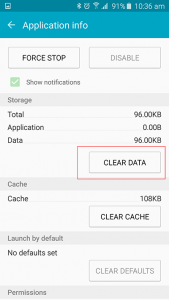NOTE: the following information does not apply if you have enabled automatic logon. To change the logon user for automatic logon device you must first remove the device from your account portal.
There may be situations where you need to log out of one user and logon as another.
The easiest way to do this is by going to the address bar of your internet browser and typing logout/
Be sure not to include http:// or miss the / on the end as this will not work.
Android based phones cache the hotspot logon user so if your device is android based then this may not be enough and you will need to clear the cached logon user in order to switch users.
On your Android device go to:
Settings > Applications > Application Manager > ALL (scroll accross top menu) > CaptivePortalLogin > CLEAR DATA
(Depending on the version of Android your device may vary slightly)