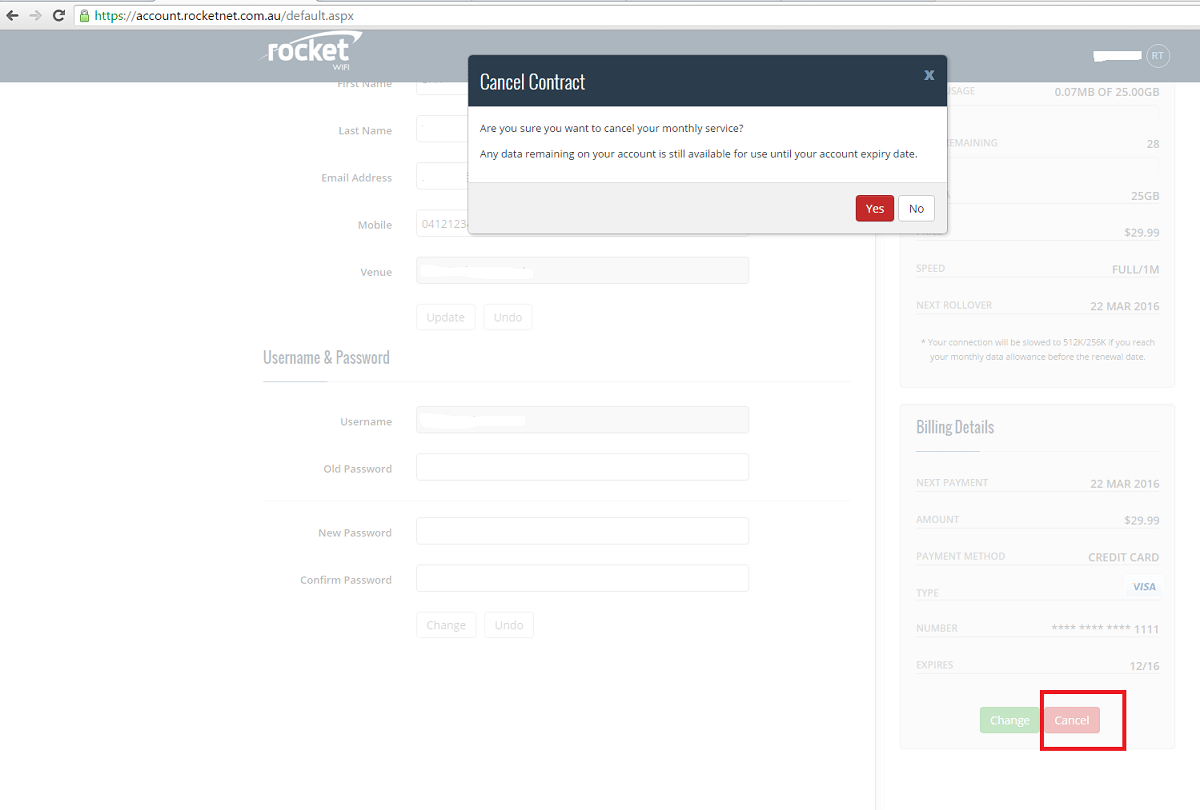How to cancel your subscription
We hope you don’t ever want to cancel your subscription but should you need to do so, here is how.
Go to the account portal at account.rocketnet.com.au or click the “Your Account” link at the top of this page. Then once logged in with your username/password click the cancel button on the bottom of the Account page. You will be asked if you are sure and reminded that your account will stay active for the remainder of your paid billing period.