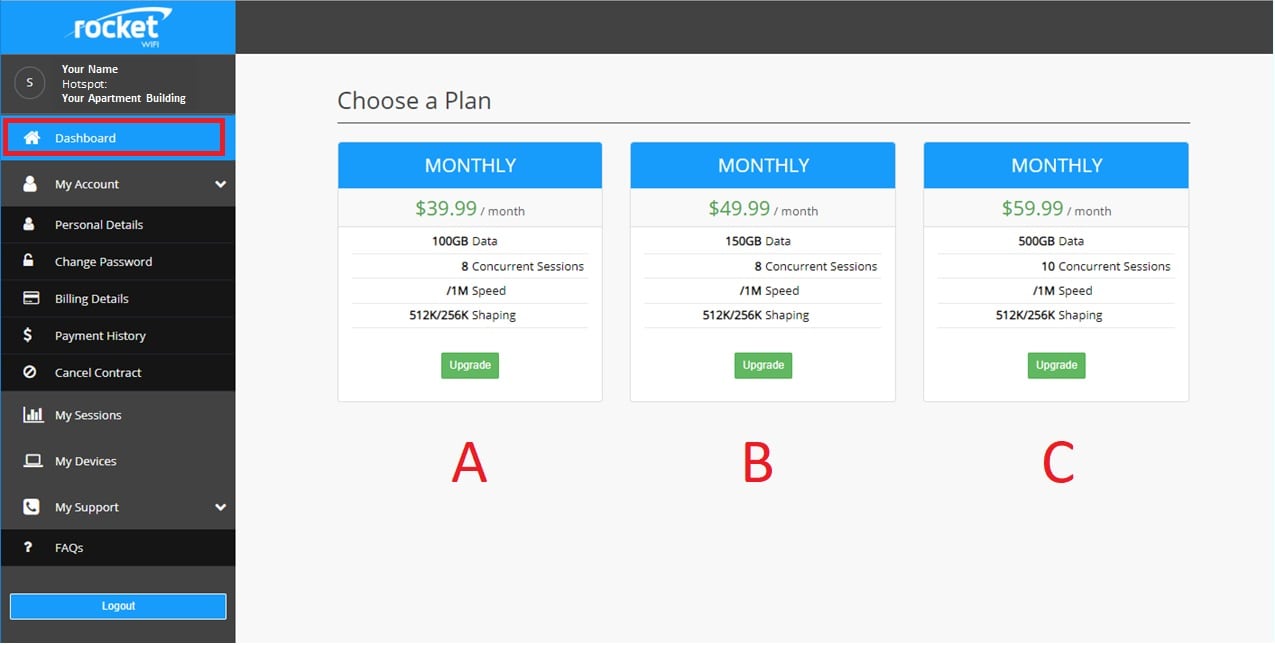Each plan has a DATA allowance. from 50GB all the way up to 500GB..
At any time, you can upgrade or downgrade your Rocket WIFI plan to allocate more or less data.
Each month from the date you sign up, your account is allocated the nominated data allowance, Simply log into your account and change you plan anytime.
From your monthly renew date the new plan will be allocated.
Alternatively, if you just need a little extra data for the month. you can also obtain a data top up. SEE HOW
STEP 1:
LOGIN TO PORTAL
1: Access your account via the MENU or from the following link.
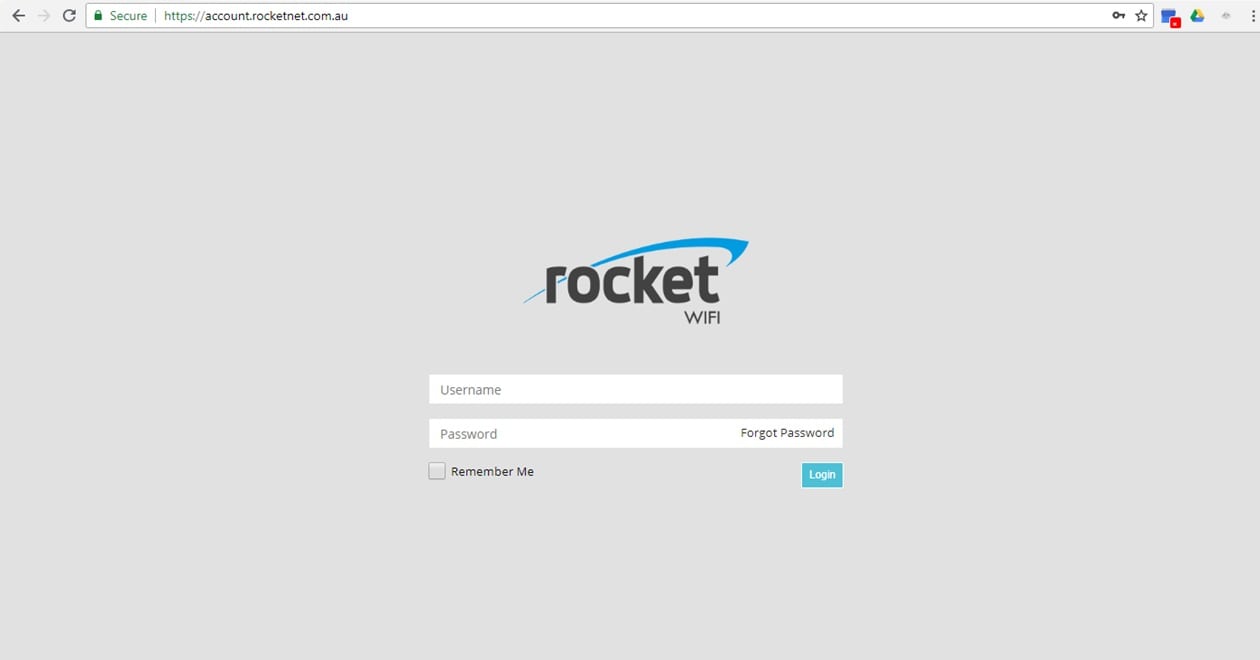
STEP 2:
SELECT DASHBOARD
2: After you have logged in to the portal, this will also be the first screen you will access once you have logged in. However, if your already logged in, select DASHBOARD from the left hand screen or via the menu.
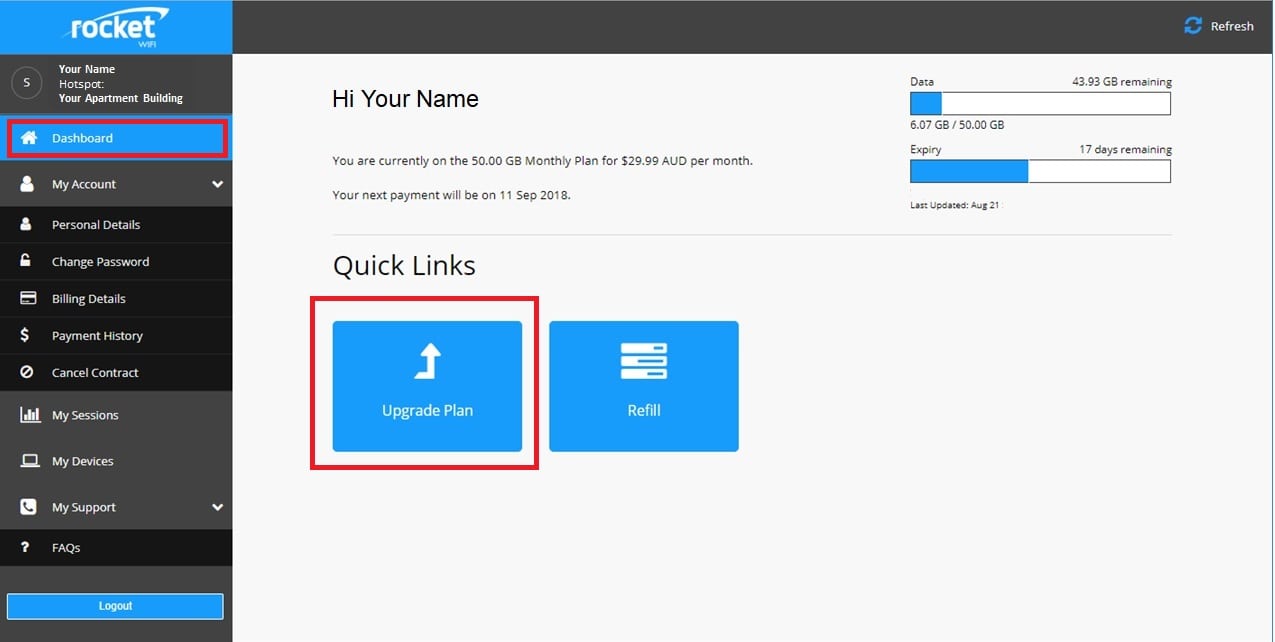
STEP 3/3:
SELECT A NEW DATA PLAN
2: From this screen you have the choice of selecting a high or lower monthly data plan. (A, B, or C)
This will be applied to your account for the following month.
If you need more data now, then a DATA top up is what you need.